CDR¶
Displays all CDR data for export or troubleshooting.
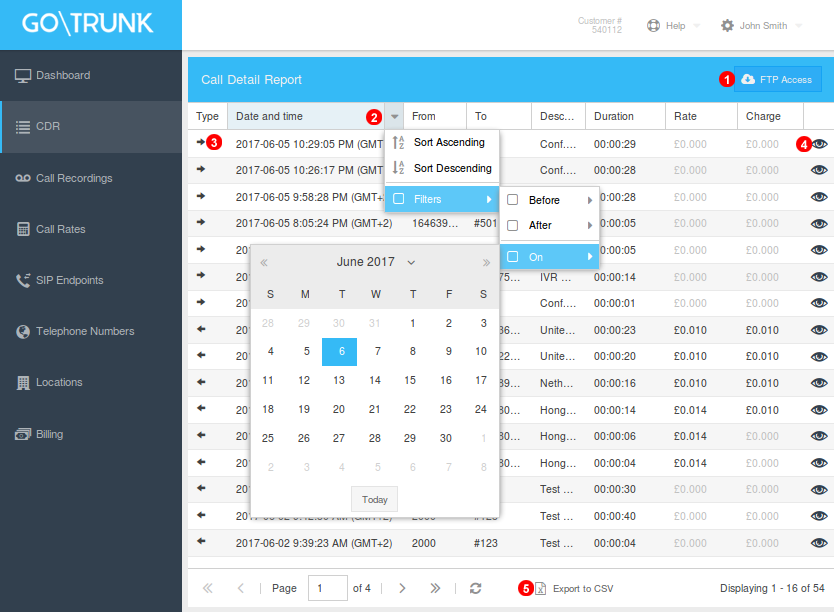
Figure 4.1 CDR Menu
- Click to View FTP Credentials to download CDR details.
- Apply filters to view specific records this filter will also apply when exporting CDR`s to CSV files.
- Icon`s will display end cause of a call.
- Click to Display call trace and download file to use with Wireshark.
- Export all CDR`s to CSV file or all Filtered results to CSV.